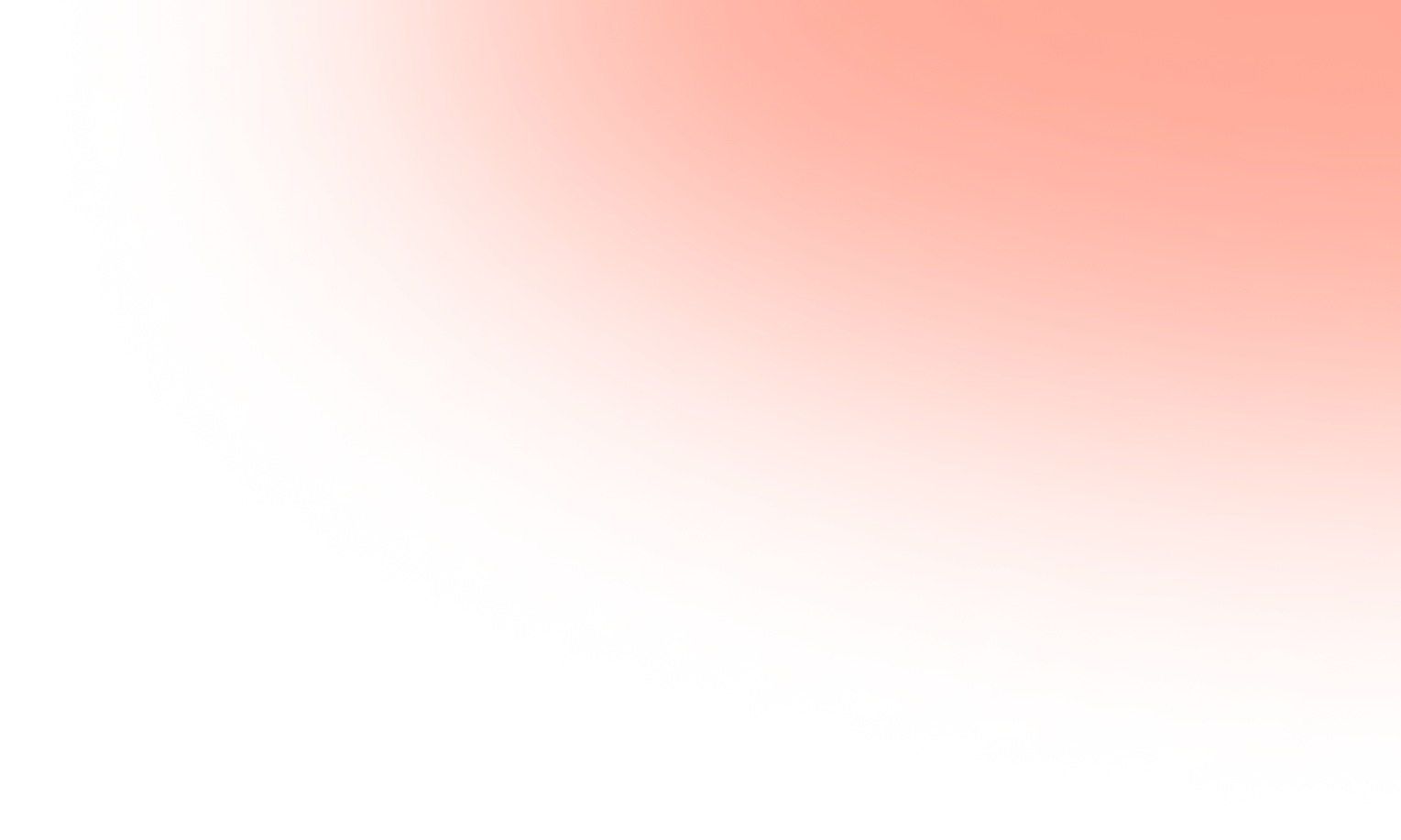
Admin Info & Marketing Material
For gyms, it is crucial to communicate about Optishake to your members. By clearly informing them about the benefits and campaigns we offer, you can help your members improve their workout results. Good communication makes it easier for members to use the service, which contributes to a better workout experience and increased engagement at the gym.

MEDIA LIBRARY
To assist with your communication with members, we ensure that we always provide material for current campaigns. Sometimes our ready-made materials may be the simplest solution, while at other times, it may be more effective to create your own posts or newsletters for a more personalised approach. Whatever works best for you, we are here to support and simplify the process.
We also share our campaigns on our Instagram, and we recommend reposting them to spread the message to your members. You will find everything you need in our media library, where you can download images, videos, and other content.
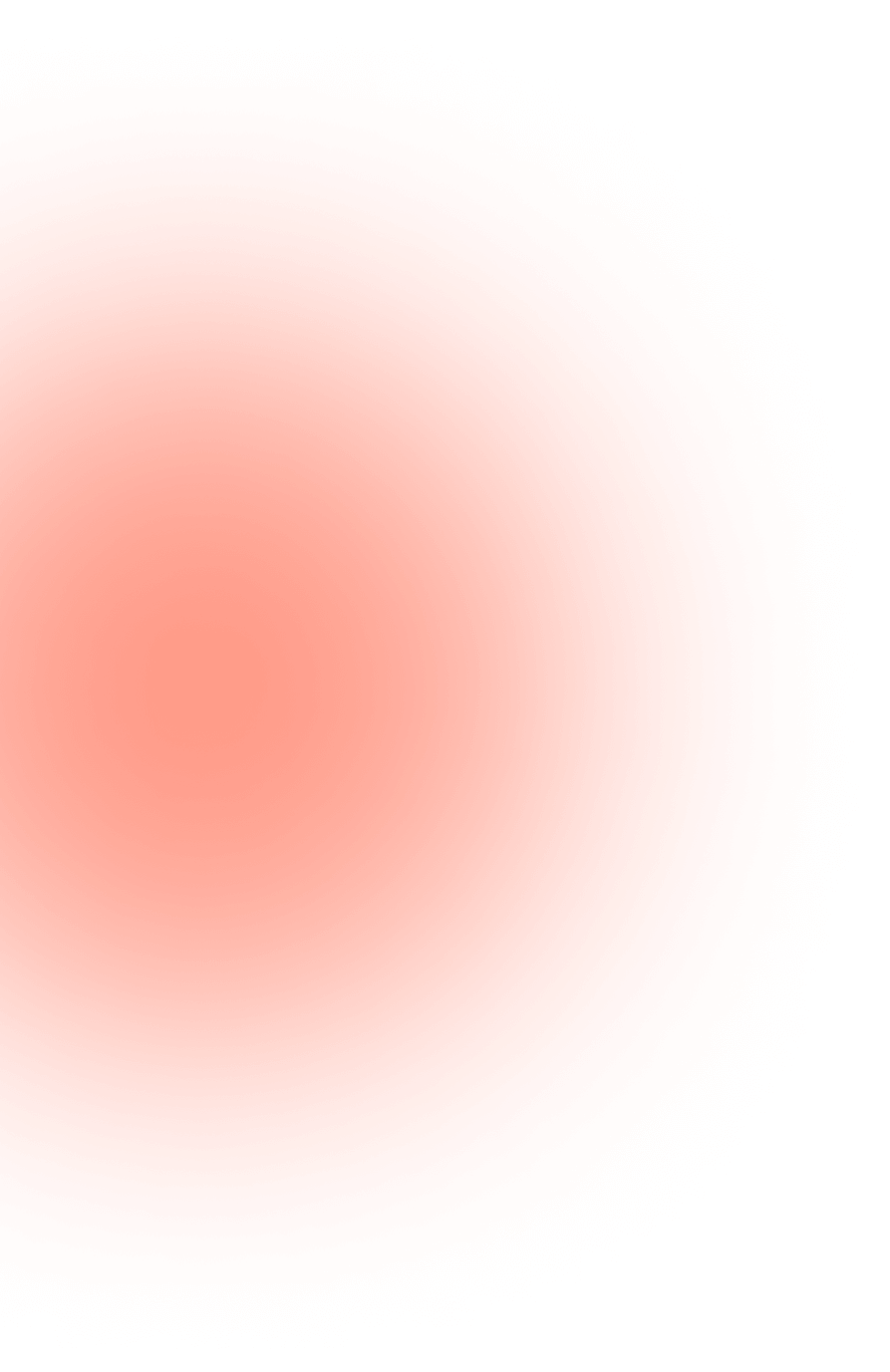
Get new posters to your gym
Fill out the order form, and we’ll send you the print materials.
Included in the package:
- 3 Posters
- 1 Shaker shelf sign
- 1 Admin sticker
Ensure your gym is equipped with the latest Optishake materials—place your order today.
ADMIN INFO
What is Optishake?
Optishake machines offer a selection of delicious, pre-mixed functional drinks that cater to all workout needs – before, during, and after exercise. With a few simple taps on the screen, members can choose from different options, depending on whether they need an energy boost, recovery, or hydration.
Why Choose Optishake?
- Convenience: No need to carry powders or prepared bottles. Members can easily access fresh and cold drinks straight from the machine.
- Quality: Our drinks are made with the highest quality ingredients to optimise both performance and recovery.
- Personalisation: With several drink options, each member can find the perfect drink for their workout goals.
Membership Options
Monthly Subscription: The best solution for regular users. Get all the training drinks you need for a fixed monthly price, with up to 3 drinks per training day. A smart shaker is included.
Drink Packs: Flexible and convenient. Buy drinks in larger quantities at a lower price and use them whenever you want. Drinks are valid for 12 months. Requires an Optishake smart shaker.
One-Time Purchase: Perfect for those who use the service occasionally. Buy a drink without registering and use your own shaker.
How It Works
- Get a Shaker: Beep the shaker and follow the on-screen instructions.
- Choose Your Drink: Select the drink you want on the screen.
- Enjoy: Your drink will be dispensed fresh and ready to fuel your workout!
Payment Methods
One-time purchases and drink packs are paid via smartphone. We accept Apple Pay, Google Pay, and various bank and credit cards.
For subscriptions, the first payment is made via your credit card upon registration. Subsequent payments are automatically processed via our payment service, Stripe. Receipts are sent to your email address.
Maintenance Tasks
General
To ensure the unit operates correctly, daily maintenance is required. One important task is to rinse with warm water each day to prevent blockages and ensure the drinks can be dispensed smoothly. Here’s a brief summary of the most important maintenance tasks. If you have any questions, please contact us via the WhatsApp group.
How to Access Maintenance Tasks for the Unit:
Beep your admin shaker and select the settings icon (gear icon) to access the maintenance menu.
Opening the Unit’s Door:
To open the unit’s door, press the lock to release the handle. Turn the handle to open the door. Most maintenance parts are located in the upper part of the cabinet.
Checking the Powder Containers:
Check the powder containers daily to ensure there’s enough powder for the drinks. Remove the container to check, as the powder may sometimes settle at an angle, making it seem like there’s more than there actually is. When removing the container, turn the spout to avoid spillage.
Cleaning the Brown Collars:
The brown collars are where the powder and water mix. To clean them, gently pull them off and wash with water. Be sure to also clean the hose, especially if a blockage has occurred.
Cleaning the Unit’s Inside and Outside:
Clean the unit regularly, both inside and outside, with a damp cloth to keep it fresh. Wipe the outside as soon as you notice splashes or similar.
Cleaning the Drip Tray:
The drip tray collects excess liquid that can form if the shaker is removed too early. Wipe the drip tray often to avoid odours. The drip tray can be removed and cleaned under running water.
Warm Water Rinse:
The most important task each day is to perform a warm water rinse. Follow the instructions under the maintenance menu and rinse after refilling the powder.
Inventory:
The unit requests inventory once a month. It’s important to do this on time so that orders for powder and shakers can be made based on the unit’s stock levels.
Frequently Asked Questions
What do I do if the shaker or sticker breaks?
The stickers are durable and can be machine washed. If it stops working, provide the customer with a new sticker or shaker. To register a new shaker with an existing subscription, select the new shaker and enter the customer’s email address and verification code.
How do I scan the QR code when making a payment?
It is important to use the camera or Google Lens to scan the QR code – not MobilePay. This will take you to the payment page.
How do I change the drink in the machine?
New flavours are always refreshing, and we change them regularly. Here’s how to easily change to a new drink in the machine:
- Empty the container by shaking it completely empty. If you rinse it, let it dry thoroughly to avoid clumping of the powder.
- Fill the container with the new powder and place it back into the machine.
- Scan the admin shaker, hold down the drink icon until the menu opens, and select “Change Drink”. Find the correct drink in the list.
- WHEY = Protein Drink
- RECO = Recovery Drink
What do I do if a drink is temporarily unavailable?
If a customer reports that a drink is not working, check the status and resolve any issues:
- Ensure there is powder in the container and try making a drink.
- Once the container is filled and the drink is working, scan the admin shaker, hold down the drink icon until the menu opens, and select “Activate Drink”.
Why is there water under the machine?
No worries – the most common cause is a blockage in the system.
- Open the top cabinet and check if any drink is blocked.
- Remove and clean the affected parts, including the hose.
- Reassemble the parts, do a test, and activate the drink if necessary.
If there’s no blockage but water is still leaking, contact us via the WhatsApp group.
Where can the customer buy more drinks?
When the customer scans the shaker, their name appears in the lower menu bar. By clicking on the name, they can easily purchase more drinks.
What do I do if the machine freezes?
Sometimes the machine may “freeze.” The simplest solution is to turn it off and on again. If the problem persists, contact us.
What do I do if the machine is offline?
- Swipe up from the bottom of the screen to show the lower menu bar.
- Hide the app by pressing the circle in the menu bar.
- Swipe down from the top left corner to access WiFi settings.